To download gsl-1.8 you can use this link.
The GNU Scientific Library (GSL) is a numerical library for C and C++ programmers. It is free software under the GNU General Public License.
The library provides a wide range of mathematical routines such as random number generators, special functions and least-squares fitting. There are over 1000 functions in total with an extensive test suite.
The complete range of subject areas covered by the library includes,
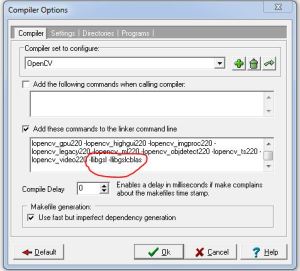
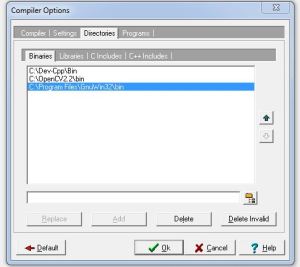
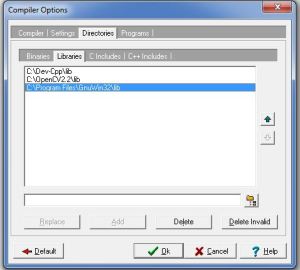
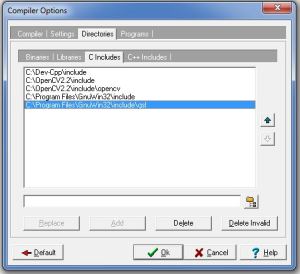
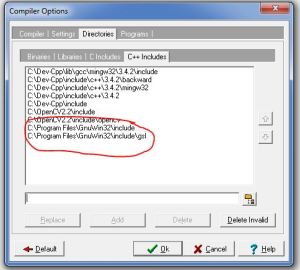
The GNU Scientific Library (GSL) is a numerical library for C and C++ programmers. It is free software under the GNU General Public License.
The library provides a wide range of mathematical routines such as random number generators, special functions and least-squares fitting. There are over 1000 functions in total with an extensive test suite.
The complete range of subject areas covered by the library includes,
| Complex Numbers | Roots of Polynomials |
| Special Functions | Vectors and Matrices |
| Permutations | Sorting |
| BLAS Support | Linear Algebra |
| Eigensystems | Fast Fourier Transforms |
| Quadrature | Random Numbers |
| Quasi-Random Sequences | Random Distributions |
| Statistics | Histograms |
| N-Tuples | Monte Carlo Integration |
| Simulated Annealing | Differential Equations |
| Interpolation | Numerical Differentiation |
| Chebyshev Approximation | Series Acceleration |
| Discrete Hankel Transforms | Root-Finding |
| Minimization | Least-Squares Fitting |
| Physical Constants | IEEE Floating-Point |
| Discrete Wavelet Transforms | Basis splines |
- You can download gsl-1.8 form here.
- After downloading install gsl.
- and do some changes in the Dev-C++ compiler.
- go to Tools->Compiler options then follow these steps as shown in image below.
- add these commend to the linker
- -llibgsl -llibgslcblas
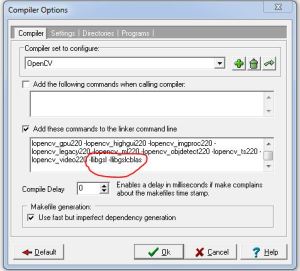
- Then go to directories and add followings directories of GSL as shown below
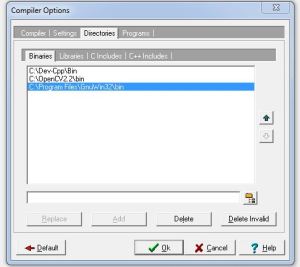
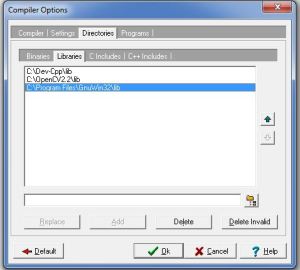
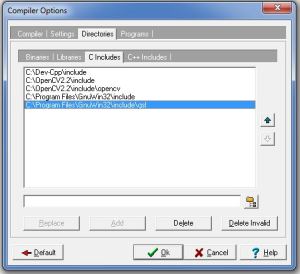
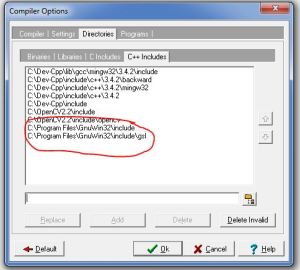
Poor instructions
ReplyDeleteGot multiple errors
Didn't work
Don't waste your time reading it